Installation
the installation depends on your aspirations. If you just want to download Ai Empower Labs and start development you can follow the first simple docker based steps on our installation guide.
Installation instructions are available on GitHub. Please visit Ai Empower Labs GitHub Studio library here
Studio is Ai Empower Labs open source sample application that uses the Ai compontents developed by us.
Make sure you have a hosting environment ready to run the containers in.
If you are a Kubernetes user you should be familiar with defining deployments based on containers yourself. Currently we do not offer helm charts. We will do this based on customer request. If you have an interest in obtaining our sofware as helm charts please contact us through our web page
If you just want to test and get started, use Docker as in the example below.
Installation guide
The script at GitHub is sufficient, but here are some explanatory installation instructions
Pre-requisites
Make sure you are running an Intel or AMD based CPU. the default compiled packages will not run properly on Apple CPUs.
####Install docker and docker compose. Make sure you have a container hosting environment available. In the simplest possible approach you can just download Docker. The you need to install docker compose on your hosting server.
Clone our repository
Then you should be good to go:-)
- First clone the repository.
git clone https://github.com/AI-Empower-Labs/Studio cd ./Studio/docker/minimum
- Then, open a terminal windows in your server and run the commands:
Pull to get the latest versions:
docker compose pull
This will start a download of the containers to your server:
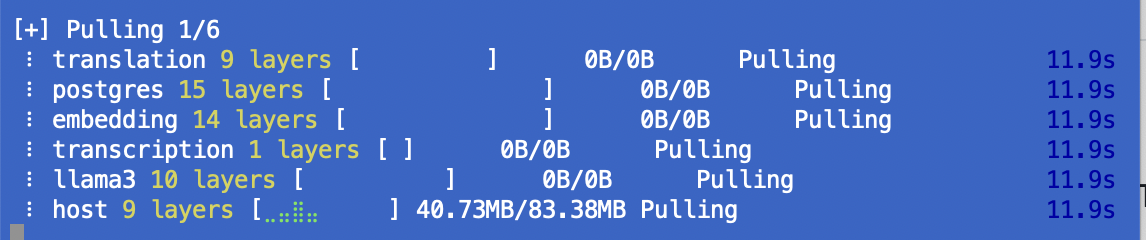 the download will fill ca 30 GB on your disks so please make sure you have enough space available.
the download will fill ca 30 GB on your disks so please make sure you have enough space available.
Container files with descriptions
| Container | Size | Comment | |--------------- |------- |----------------------------------------------------------------------------------------- | | translation | 6,3GB | The translation related services | | postgres | | For customer not already having a suitable database, a postgress container | | embedding | | the embedding services, converting ingested information to embeddings for use with LLMs | | transcription | | a container running the speech to text related services | | llama3 10 | 5GB | the default Large Language Model (LLM) container | | host | 84MB | the mother container for the studio applications |
When the Pull is done, start the docker containers:
docker compose up
After this you should be able to see the containers in your docker admin ui running. See details on the GITHub page for how to start containers as back ground services
To stop all services:
docker compose down
For more details see your GitHub Studio application page.
The default downloaded version will be a free version with the limitaion of one request per second. If you want to increase to a higher performance opackage, and/or to arrange support, please reach out to us through our home page.
Installation in a production environment
For installation in a production enviroment your should consider the inforation under running with GPU support and the detailed instruction on how to install licenses below.
###Running with GPU support For running and tuning the servers see the detailed installation guide on GitHub and in the GPU section.
Here a detailed setup on how to tune your sofware for GPU performance are provided
Install licenses
In the GitHub studio pages detailed instructions are availale on how to configure licenses.